9 simple actions for how to write a welcome email
This post may contain affiliate links and we may earn a small commission when you click on the links at no additional cost to you.
Want to learn how to write a welcome email like a pro? Let's dive in. Email marketing has never been as important as it is now, specifically when the competition seems to be huge. This is a great place to focus your attention and money if you really want your business to thrive.
Let’s begin by defining why email marketing is so important.
It’s all about trust
Have you ever stopped and reflected on the brands and products you are loyal to? Most likely, it’s because they work for you, you feel comfortable using them, you know what to expect and you might be even willing to recommend them. Why is that?
Because you trust them.
You trust in the result, you trust in the company, you trust in the values of the business, or even are fond of the way you’re treated every time you get in touch with the brand, whether it’s online or offline.
In order to create trust, you need to cultivate a relationship with your customers. And this is something that takes time. That’s where a well-planned email marketing strategy will do wonders for your business. It will keep your customers loyal, invite them to buy more from you, and will help them keep your brand in mind constantly, which might translate into new recommendations, customers, and sales.
First impressions matter. A lot!
So, what’s the most important moment of any interaction, online or offline?
First impressions.
It only takes around 7 seconds to have an impression, either good or bad, from another persona, a business, a product, or a service. That’s why you want to be mindful of all your branding and marketing materials.
So let’s talk about how to write a welcome email properly. This is one of the most important types of emails your will send to new subscribers because it establishes an early connection, gives your customer a first impression of your brand, and can set the tone of your later communications. It can either be a single email or a series of automated emails, and this is what will help you start building that relationship we talked about earlier and potentially will turn some of those subscribers into paying customers.
Tips on how to write an engaging welcome email
- Thank your subscribers. The customer has made a choice to give you their email address, it’s important to thank them for signing up.
- Let your subscribers know what to expect. Let the customer know how frequently you will be emailing them. It is recommended that you send weekly or bi-weekly emails to keep in communication with your customers.
- Personalize your messages. You can personalize the email in the subject line or in the main body of your email. Try to make a connection between the customer’s needs and your brand.
- Send your welcome email immediately after subscription. If you offer an incentive to your customers for joining your newsletter such as a discount on your customer's next purchase, they’ll likely want to use that code immediately. If you don’t send the code fast enough then you risk losing on a sale. Set up automatic welcome emails so the customer receives this immediately after signing up.
- Add a CTA (call to action). When it comes to the main body of the email, keep it simple with one clear goal in mind. You can tell your brand’s story, offer a discount, a limited-time sale, etc. Make sure to be clear what exactly it is that you want your customers to do after they receive the email.
- Test on mobile devices. While creating a beautiful-looking welcome email is important, it also needs to be functional across all devices. Nearly 50% of emails are opened directly on mobile. Be sure it looks good on both desktop and mobile.
- Test your welcome email. Before sending the email, be sure to test the content to ensure the links work.
- Be mindful about your content. You don’t want to overwhelm customers with promotional messages or too much information in the first impression. You can try offering a coupon, discounts, tips and tricks, or other customer-focused information that provides value while encouraging a purchase in the near future. Set the tone, be compelling, and give your subscribers a reason to come back.
- Be consistent. Work on consistently sending compelling email newsletters so subscribers have your brand in mind constantly.
As you can see, writing your first email is not complicated. However, be sure to test and make as many changes as you feel necessary so that your communication is impactful, clear and successful. If you are unsure on how to approach your email marketing, we’ll be happy to help! Contact us today by clicking here and tell us more about what you want to implement as your next email marketing campaign.
We’ll be happy to help you
Hiring a Shopify Expert can help you streamline your store's development. Having the experience of working with hundreds of stores online, we have developed a systemized process to set up any new Shopify store by following e-commerce best practices that will work for your business and actually give you a competitive advantage.
Here are a few things we can do for you:
- Want to check out if Shopify is for you? Get a 14 days trial!
- New at Shopify and not sure where to start? We can configure a solid, beautifully designed store for you and you won’t pay the monthly plan during the whole development even if it takes longer than the 14-day trial available directly through Shopify. Learn more about our Full store setup service.
- Ready to beautify your store and attract your customer's attention? Learn more about our Expert Theme Makeover service.
- Looking to migrate your online business to Shopify? Learn more about our Migration service.
- Need some coding, custom development, or bug fixes? Our dev team is ready to help you! Just contact us and let us know your current issues.
Ready to work with us? Contact us today by clicking here and tell us more about your business!
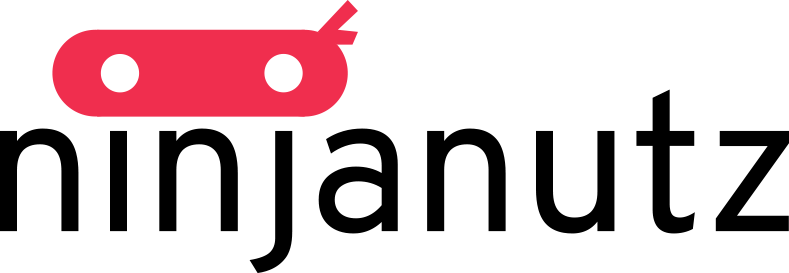








Leave a comment
All comments are moderated before being published.
This site is protected by hCaptcha and the hCaptcha Privacy Policy and Terms of Service apply.