Choosing the right theme for your Shopify’s online store
This post may contain affiliate links and we may earn a small commission when you click on the links at no additional cost to you.
One of the most important things to have in mind when working on your online store is how your business is perceived by customers. Different industries have different qualities or characteristics, therefore, your audience will be expecting different styles, options, layouts, tools, experiences, etc.
With that in mind, you’ll have to start by choosing the correct theme for your store. If you’re new to Shopify, and have no idea what a theme is or why it matters so much, a theme controls the organization, features, and style of your online store. Different themes have different styles and layouts and offer a different experience for your customers.
To make sure you’re preparing your online store as much as possible for success, the choosing of the theme is certainly a very important task to accomplish.
The most important things to consider when choosing a theme
As Shopify Experts who have worked with hundreds of themes, from different industries, here are a few things to have in mind:
- Layout - check all styles of the theme to get an idea of its flexibility and what you could potentially achieve visually. You want to check that the different versions of the store are significantly different to each other because this shows you how much flexibility they offer and it can give you an idea of how you may want your store to look like and how close you could be to get to that design and layout.
- Features - all themes are different so you will see different features from one theme to another but try to pick a theme that has the features you like or need or will need in the future. Examples of features:
- shipping calculator on cart page
- currency converter
- mega menu
- swatches
- animations on scroll
- secondary image on hover
- filters in collection pages
- related products
- tabs for products descriptions
- popups
- "recently viewed" products
- etc
We highly recommend searching on the Shopify Theme Store's search and filtering options to find the right theme for your business.
Search a theme by features
You can find themes with the features that you're looking for by using the top bar search field on the Shopify Theme Store.
To find themes that include specific features, click Search at the top of the page. To refine your search results, use the filters on the sidebar menu.
Search a theme by collection or industry
You can use the drop-down menus at the top of the page in the Shopify Theme Store to browse themes by collection or industry, too.
- You can sort by collection to see themes with a particular style, layout, or purpose.
- You can sort by industry to see themes that have been designed primarily for a particular industry.
It’s very important to understand that no theme is restricted to any industry. For example, a technology store could use a theme that is listed under "Art and photography".
Since picking a theme is one of the most important decisions you will make because it is essential to avoid extra costs in feature developments and to make sure your store looks amazing, you might be confused about how to choose right. If you have no idea where to start, we can recommend themes from:
Both of these developers create highly rated, very configurable, beautifully looking and professionally developed themes that will help you avoid any malfunctioning from poor coding.
If you choose any of the Out of the Sandbox themes, though, you will be able to update to new versions of the theme for free with their Updater app, and you also have the option to carry over any personalized coding you had in your previous version of the theme (paid option in their app), potentially saving you hours of work and money.
Still confused about what theme is right for you?
As Shopify Experts, we have worked with thousands of businesses from different industries, and we certainly can suggest the right theme for you. Just contact us and share more details regarding your business, your industry and the specific features your online store will require and we’ll be happy to provide some guidance. Contact us today by clicking here.
Ready to start your online business and needing help accelerating the process?
We can set up your store for you! Hiring a Shopify Expert can help you streamline your store's development. Having the experience of working with hundreds of stores online, we have developed a systemized process to set up any new Shopify store by following e-commerce best practices that will work for your business and actually give you a competitive advantage.
If you are new to Shopify and you are running a serious business, you need an Expert partner like us to help you take it from zero to launch with the best chance of success.
By the way, did you know that you’ll only have 14 days if you activate your trial and after that, you’ll have to start paying your Plan subscription, even if you haven’t finished your store’s setup?
How cool would it be if you can take your time setting up your store and not have to worry about starting to pay your Plan before you have everything figured out?
As Shopify Experts, we can not only help you accelerate the setup process, but if you decide to start your online store with us, you won’t have to pay your monthly plan during the development time, even if it lasts 1 year! If that’s something you’re interested in, let’s know more about you and your business. Contact us today by clicking here.
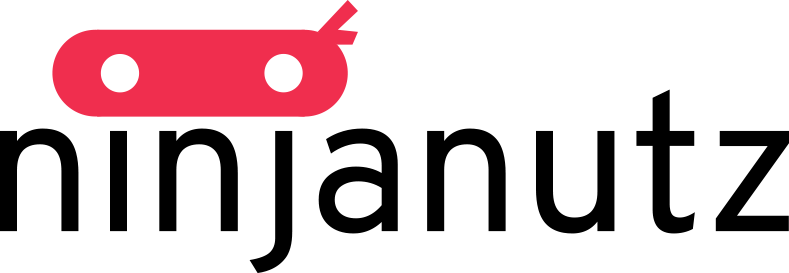








Leave a comment
All comments are moderated before being published.
This site is protected by hCaptcha and the hCaptcha Privacy Policy and Terms of Service apply.